OneClick Academy
Why the OneClick Academy?
| Everyone wants their own success story. OneClick is dedicated to ensuring you and your team achieve success as quickly as possible. With the OneClick Academy, you can fast-track your success story by building a strong understanding of how to best utilize the app. The more you learn, the more you succeed! |  |
Courses
|
Key LeadersUnlock every feature of OneClick with our interactive on-demand course, complete with a workbook and the Certified OneClick Champion assessment! |
.png?width=688&height=387&name=Copy%20of%20Key%20Leaders%20(1).png) Shift LeadersLearn to streamline shifts, breaks, and checklists like a pro! |
.png?width=688&height=387&name=Key%20Leaders%20(3).png) TrainersBuild powerful training programs to elevate your store's performance! |
|
OperatorLearn powerful tools to help you oversee your store while boosting revenue. |
AccountabilityManage your store with ease by understanding how to efficiently manage infractions and rewards. |
 AdministratorUnderstand how to navigate OneClick to help manage your team. |
OneClick Certified Champions Program
Those who want to really show their stuff can take the Stage 3: Champion Assessment. This will test your knowledge in all three stages and see if you are ready to wear the label of Champion. If you pass the assessment, you become a OneClick Certified Champion! With that comes many benefits:
- Certificate - Printed, framed and signed for your storefront
- Social media badge to share with your network
- Your store can rely on you for anything OneClick App! You are basically the in-store OneClick Guru 🧠 now!
- You will help reduce confusion on how to utilize the app or it's features.
- You will be added to our OneClick Community!
- Monthly virtual events for Champions where you can network, ask questions, give feedback, or just chat with friends.
- Plus much more coming!!

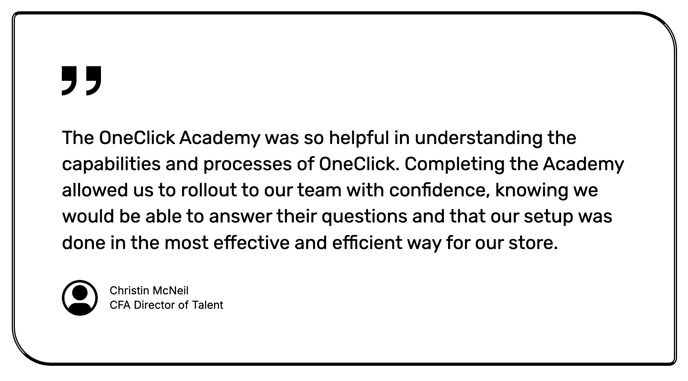
Ready to Start?
By default Trainer level permissions and higher have access to the Academy. If you fall into this group, you can start today! Simply login into your OneClick account, click your profile icon on the bottom left of your page, then press Academy. When you are ready, press "Courses" at the top of the Academy page.
If you don't have access but would like to join, please contact us!

%20(1920%20x%201080%20px)%20(1)-1.png?width=688&height=387&name=Key%20Leaders%20(400%20x%20400%20px)%20(1920%20x%201080%20px)%20(1)-1.png)

-1.png?width=688&height=387&name=Admin%20(1)-1.png)