Learn how to customize the training positions and rating rubrics in OneClick with these instructions.
OneClickApp allows full customization of the Training module including:
- Which positions are available for ratings in the Front and Back of house
- Criteria used to rate the positions
- Rubric standards that correspond to the 1-5 star ratings
- Passport defaults
- Infraction defaults
Instructions:
- Open this Google Spreadsheet and request your store's rubric. Please give your store number in the request.
- Watch the the tutorial video below and follow the instructions in the spreadsheet to customize the information to best match the needs of your restaurant
- Submit a support ticket and copy and paste a link to the customized spreadsheet in the "Explanation" of the ticket. (Please make the document publicly editable with the link or be prepared to share it when requested by OneClickApp support)
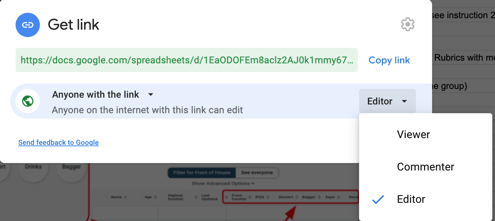
OneClickApp support will upload the requested changes to your account and notify you when it is ready.
Tutorial Video:
