Training
Table of Contents
Report Components
Enhanced Filtering: Filters based on date range, day dropdown, and operation area (Front of House/Back of House) to narrow down reports.

Date Range and Day Filters: Filter reports based on specific time frames or select pre-configured options such as "Today" or "Last 7 Days."


Average Ratings (By Position): Displays the average star ratings for each position, giving a quick overview of how employees are performing in their roles.

Average Ratings (By Permission Level): Provides a detailed view of training quality across different permission levels, calculating both individual and overall averages.

Recent Ratings: A horizontal column chart displaying the number of trained versus untrained employees for various positions (e.g., Front of House, Runner and Front Counter).
Rated Team Members: Showing all rated Team Members for a specific time frame.

⬇See it in Action!
Report Generation
Steps to Generate a Training Report
1. Select "Reports" in your left menu, then navigate to the Training section using the top navigation. Choose your timeframe, then press the Export icon on the top right.

2. Choose the report you wish to generate.
- Star Level Rating by Position for role-specific feedback.
- Star Level Rating by Permission Level for feedback based on permission roles.
- Rated Team Members for an overview of trained vs. untrained team members.
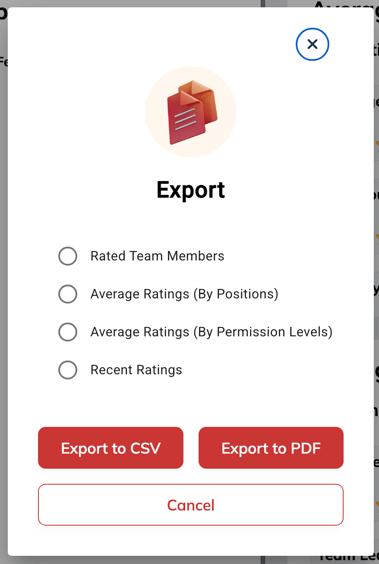
⬇See it in action!
